Change management with Rexpondo
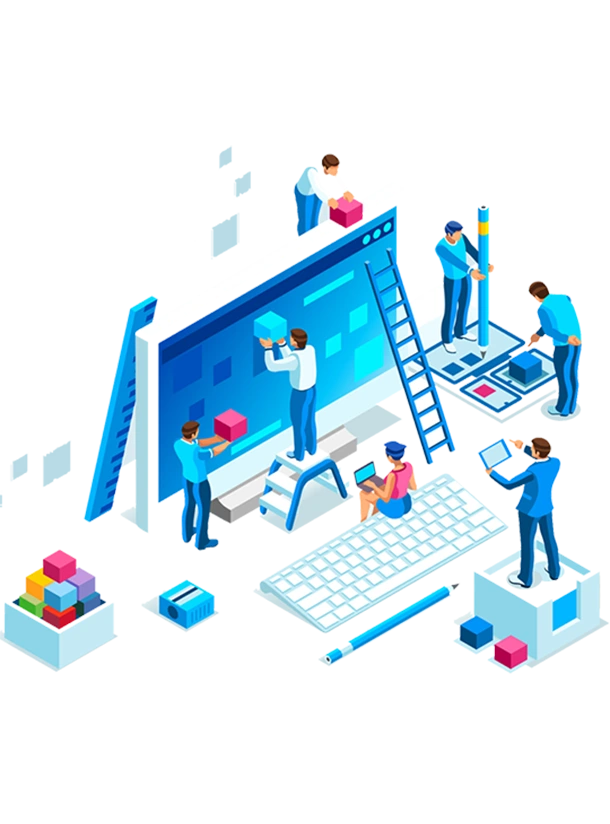
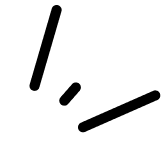
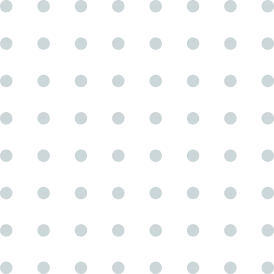

What it is
Let us reiterate it once again: the standardization of processes and the response time of the IT infrastructure to changes are the terrain on which the game is played and that is why we speak of Change Management.
Following the best ITIL practices this process should be implemented together with the Configuration Management process for a complete overview.
Implementing a Change Management process means starting to register changes that occur (Request for Change, RFC), assessing their impact and providing periodic reports.
It is usually good practice to identify a Change Advisory Board (CAB) with the task of analysing and issuing authorizations on the proposed RFCs. Among the members of the CAB are:
- Change Manager: Change Management Process Manager
- IT Staff of the area involved
- Users/clients
- Experts/technicians
Example of the creation of a Change request with Rexpondo
A “change request” is formally defined as: “a request to change the configuration of the software”. A change request can concern application bugs, new requirements to be implemented, performance problems but also usability / accessibility problems. Whatever the object of the change request, the main fact remains: the project manager has to evaluate the unexpected and potentially complex request made by the user.
Let us imagine we have to release a new software.
- For each Change, work orders are defined that can be assigned to different operators. The set of work orders can be displayed graphically in order to highlight immediately both the status of individual work orders and the sequence of activities (which can be done in parallel or in sequence). The change can be linked to both the ticket and the affected asset (config.Item), the links are displayed within the change itself
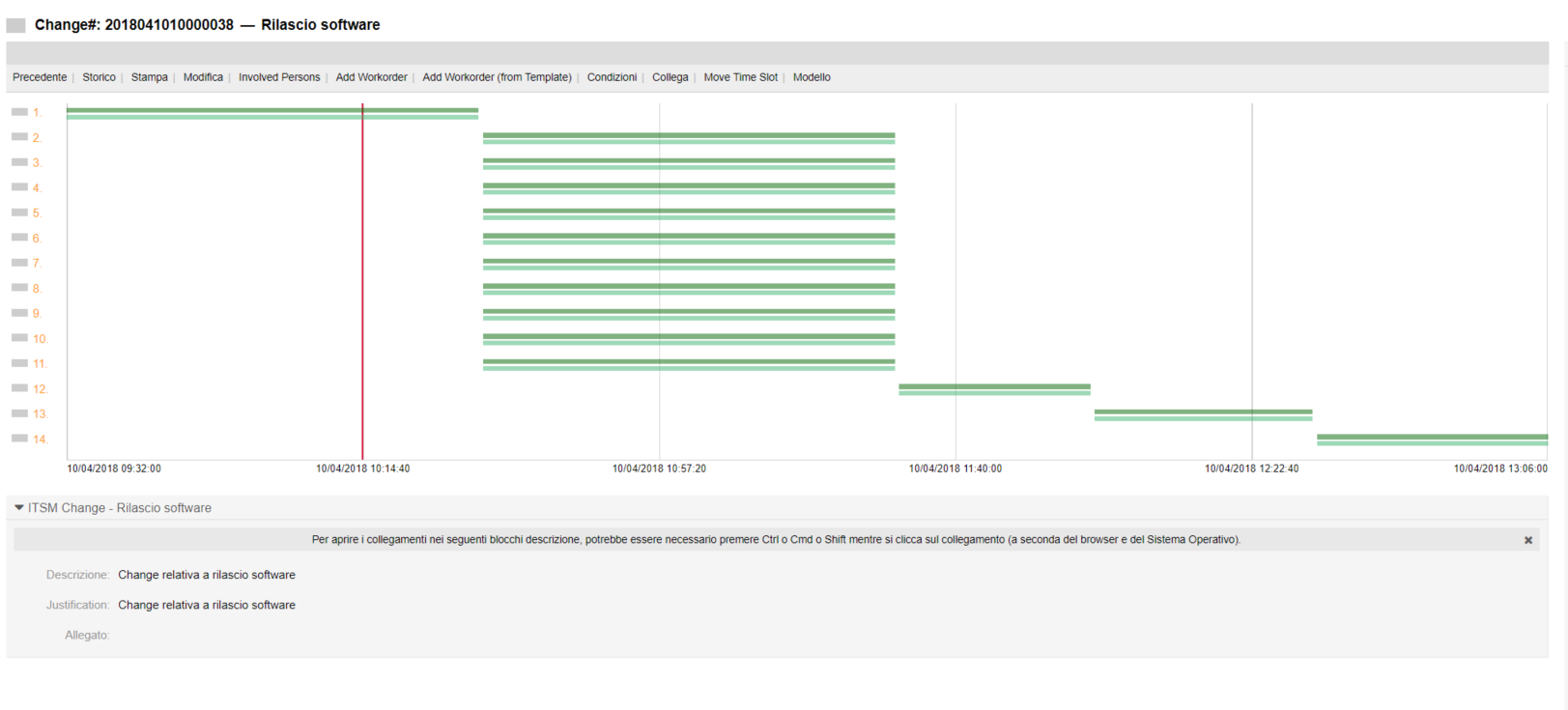
- Let us proceed with the creation of the change entered Title, Description and Justification (motivation)

- For each Change, work orders are defined that can be assigned to different operators. The set of work orders can be displayed graphically in order to highlight immediately both the status of individual work orders and the sequence of activities (which can be done in parallel or in sequence). The change can be linked to both the ticket and the affected asset (config.Item), the links are displayed within the change itself
In the example in question the following work orders were entered:
Block 1:
- Compilation of RFC form
Block 2:
- Quality control engagement
- Management procedure engagement
- Business continuity engagement
- Architecture security engagement
- Technological Standard engagement
- Identity management engagement
- Distributed Systems engagement
- Central Systems engagement
- Web Architecture engagement
Blocco 3:
- CAB approval
Blocco 4:
- Systemistic support engagement
Blocco 5:
- Update CI
Having executed the first work order and based on the completed form, the various offices are involved and the work orders belonging to the second block are executed in parallel.
Once the work orders belonging to block 2 have been completed, work starts on block 3, where CAB approval takes place, CAB analyses the various documents produced by the various departments and proceeds with the authorization or not of the passage in production. If it is approved, work moves to block 4 by engaging the system support for the software release.
Once this work order has also been completed, the CI contained in the CMDB is updated with the changes made (for example, change the link if the release is a modification of the software where the office in charge of the software is changed).
Rexpondo permits the creation of a CAB indicating the people who will be part of it.
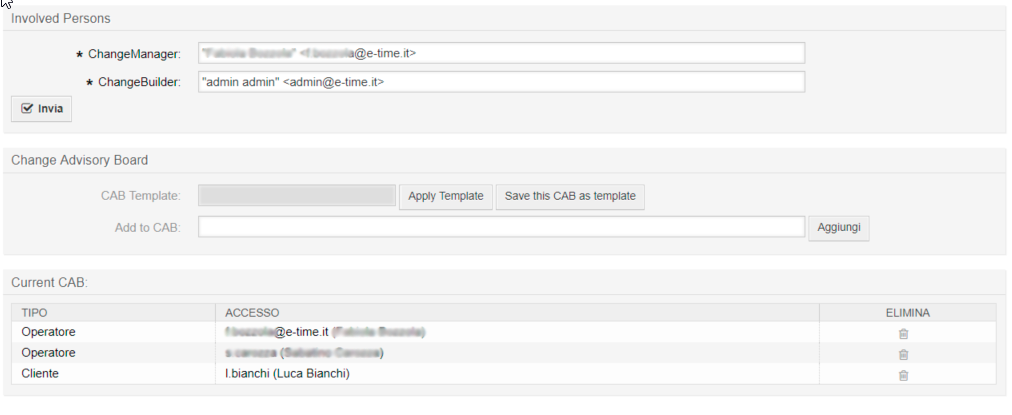
For repetitive tasks, which therefore require routine steps, you can create Change templates. For example, once you create this Change related to software release we can make it a model and then every time we have a new software release we can use the model already created.
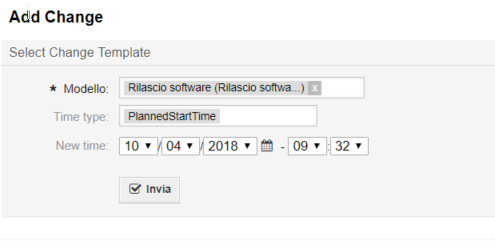
Rexpondo process ticket
With process tickets, we identify a ticket that is required to follow certain actions to switch from one state to another (also the latter to be defined in turn).
An example of a process ticket could be a request to return a product, the management of customer services or a request for vacation by a user. Rexpondo permits the management of these tickets defining the process and the relative steps which the users have to carry out, as well as defining the actions to pass from one step to another.
Below is an example of the definition of a process for the Service Desk of management of on-site assistance requests, which can also be carried out by territorial assistance centres (CAT), created with Rexpondo.
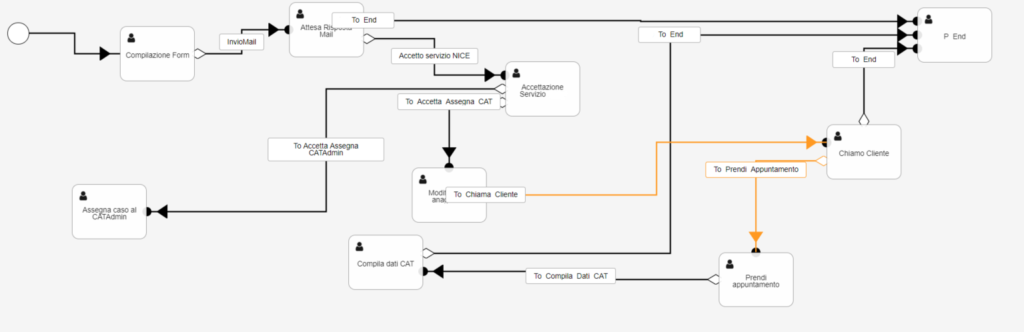
Other insights
Incident management
Problem management
Knowledge management
Would you like to know more?
Find out how Rexpondo can help you implement ITIL in your company.