Managing the Importance of Support Tickets
In the realm of customer support and technical assistance, efficient management of user inquiries and issues is paramount. Modern businesses rely heavily on technology to operate, and in this intricate landscape, the Helpdesk Ticket Priority system emerges as a critical tool for optimizing support operations.
Effectively managing the priority of Helpdesk tickets is a cornerstone of providing exceptional customer support. Understanding the nuances of urgency and impact, employing strategic prioritization techniques, communicating transparently with customers, and harnessing the power of automation are all critical steps in achieving this goal. By striking the right balance between human expertise and technological advancements, support teams can enhance customer satisfaction and contribute to the overall success of the organization.
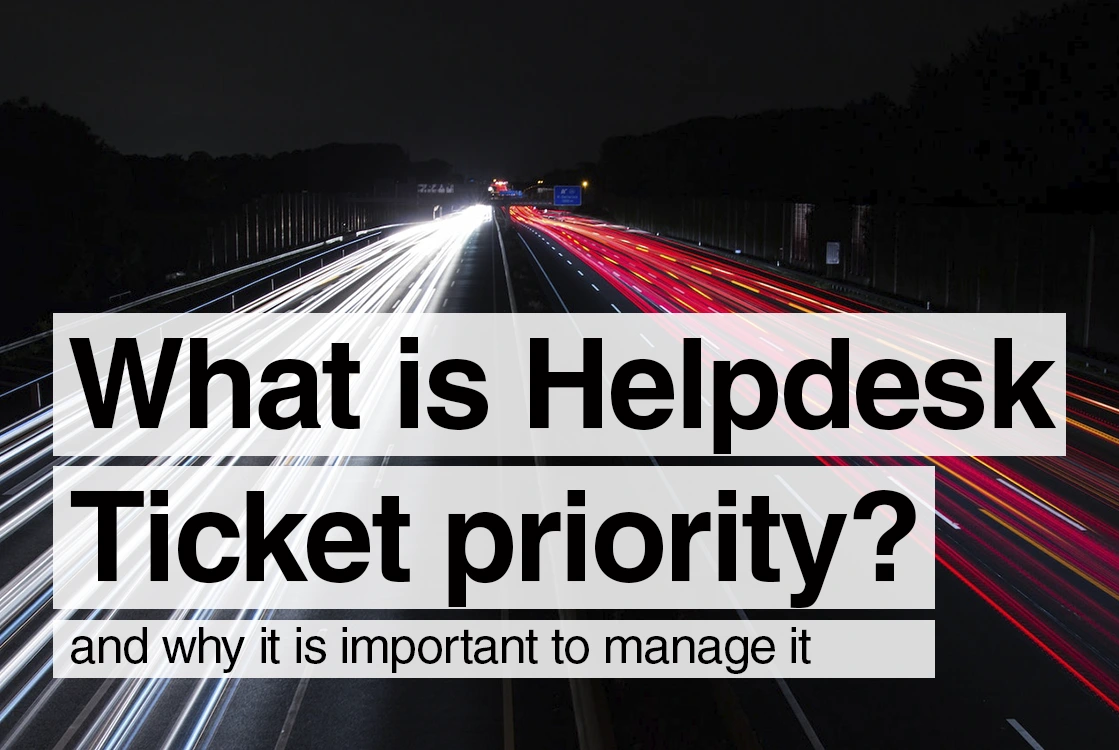
1. Understanding the Different Types of Support Tickets and Their Importance
A support ticket is a formalized request for assistance submitted by a user when they encounter a problem or need help. Support tickets come in a diverse range of types, each with its own level of urgency and impact on customers. These can range from minor issues that slightly inconvenience users to critical problems that bring their operations to a standstill. Categorizing these tickets into different levels of importance helps support teams allocate resources effectively and provide timely assistance to customers.
The significance of support tickets lies in their ability to serve as a communication bridge between users and support teams. Each ticket encapsulates a unique problem, and addressing these problems promptly and effectively is crucial for maintaining user trust and satisfaction.
Priority
The priority (or urgency) refers to the speed required to resolve an issue. High-priority tickets can involve system outages, data breaches, or other critical issues that demand immediate attention. On the other hand, low-priority tickets might concern requests for new features or general inquiries that can wait.
Impact
The impact indicates how much the incident affects the customer’s operations. High-impact tickets directly hinder the customer’s ability to use a product or service, and thus can potentially lead to financial losses or reputation damage. Low-impact tickets, while not as critical, still deserve attention to ensure a positive customer experience.
Strategies for prioritizing tickets can vary based on the nature of the business and its user base. Some companies opt for a simple four-tier system – critical, high, medium, and low – while others might incorporate additional levels or custom classifications to align with their specific needs.
2. Strategies for Prioritizing Tickets Based on Urgency and Impact
Strategically prioritizing support tickets requires a combination of understanding, empathy, and clear processes. Here are some strategies to consider:
SLA Frameworks: Service Level Agreements (SLAs) define the expected response and resolution times for different types of tickets. By establishing SLAs based on urgency and impact, support teams can ensure that critical issues receive prompt attention, while less pressing matters are addressed in a reasonable timeframe.
Severity Levels: Assigning severity levels to tickets allows support teams to quickly assess their importance. For instance, a four-tier system might include critical, high, medium, and low severity levels. This classification aids in focusing resources on the most urgent matters.
Triage Process: Implementing a triage process involves quickly evaluating incoming tickets and categorizing them based on their urgency and impact. This preliminary assessment helps in routing tickets to the appropriate support agents and prevents bottlenecks in addressing critical issues.
3. Best Practices for Communicating Ticket Priorities to Customers
Transparent communication with customers about ticket priorities can mitigate frustrations and set realistic expectations. Here’s how to effectively communicate ticket priorities:
- Acknowledgment and ETA: As soon as a ticket is received, it is good practice to automatically provide the customer with an acknowledgment of receipt. This should include the estimated time for the initial response and, if possible, contain the timeframe for resolving the issue. This practice shows customers that support is present and actively working on resolving the anomalies.
- Status Updates: Regularly updating customers on the progress of their tickets, especially for high Priority/Urgency and high Impact cases, is essential. Inform them about potential solutions and the expected timeframes for resolution. Let’s always remember that transparency fosters trust and reassures customers about the acknowledgment and resolution of their issues.
4. Automating Ticket Prioritization to Improve Support Efficiency
- Smart Routing: Implement intelligent ticket routing among different queues based on the ticket content, customer profiles, and department affiliation. By doing so, it’s possible to match tickets with the most suitable support agents, considering their expertise and availability.
- Integration with Monitoring Systems: Integrate support systems with monitoring tools that detect anomalies or critical incidents in real-time. This integration can automatically trigger high-priority tickets, ensuring immediate attention to urgent matters.
- Data-Driven Analysis: Analyze historical ticket data to identify patterns of urgency and impact. By studying past trends, machine learning algorithms can predict the priority of incoming tickets, making the initial classification process faster and more accurate.